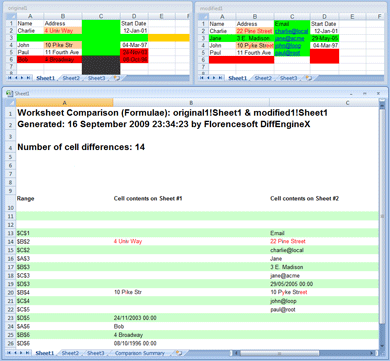
| D | i | f | f | E | n | g | i | n | e | X | L | L | C |
DiffEngineX generates a cell-by-cell difference report in a new workbook and color highlights different cells in automatically made copies of your workbooks.
DiffEngineX was the first compare software utility released to apply a working difference algorithm to the process of comparing Microsoft Excel spreadsheets. Not only does it apply the algorithm to row and column alignment across two compared worksheets, but also to the individual characters in each cell.
DiffEngineX was the first Excel compare utility to be fast, reliable and to have a row & column alignment algorithm. There was always competition, but they either failed on scalability or reliability. It is only relatively recently that the competition started to catch up.
DiffEngineX not only compares spreadsheet cells, but also Excel comments, defined names (or ranges) and the Visual Basic for Application (VBA) macros embedded in your workbooks. There is a choice to compare either the formulae and constants or their calculated values.
When comparing spreadsheets for differences, it is often annoying to get very small numeric differences reported. DiffEngineX offers you the choice of comparing to a set number of decimal places with rounding, ignoring differences below a user-specified value or ignoring percentage differences.
For financial modelling, DiffEngineX will group together changes made to blocks of equivalent formulae.
If your data is in sorted order (or you ask Excel to sort your data via its Data tab) DiffEngineX can compare database rows and comma separated value files.
DiffEngineX works on Microsoft Windows and the only requirement is a copy of Microsoft Excel or Office.
Click here to find out more.