Selection Diff Tool For Word & Excel
We have recently released a new style Office app for Excel 2013 and Word 2013. It will not work with Office 2010 or earlier.
In Excel 2013, it will find the differences between the text in two selected cells. It fetches the cell value. The formula can be manually copied and pasted into the app if desired. It is potentially useful in reporting the differences between two long formulae or simply lengthy blocks of cell text.
In Word 2013, it reports the plain text differences between two different document selections.
Although it runs inside Office, it can act as a simple clipboard diff tool.
Please note it uses new Microsoft technology and only works in the desktop versions Excel 2013 and Word 2013. Potentially it could be rather useful in Word Web App when Microsoft update it to support Office apps.
It can be found in the Microsoft Store.
Of course if you want a full featured Excel diff tool that compares all the formulae, values, comments, names and VBA macros for practically all versions of Excel, there is always DiffEngineX.
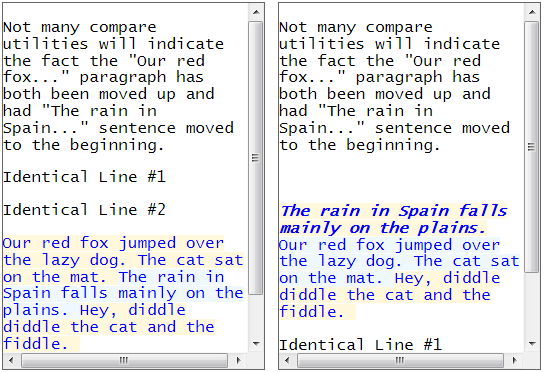
In the screenshot above we can see that the text of the paragraph has been colored blue as it has been moved up in the document. Additionally the sentences have been reordered. Indicating this, the background color has been changed to alternately light blue and yellow. Not many compare utilities are capable of this. At some point we may release this as a stand-alone utility running outside of Microsoft Office.